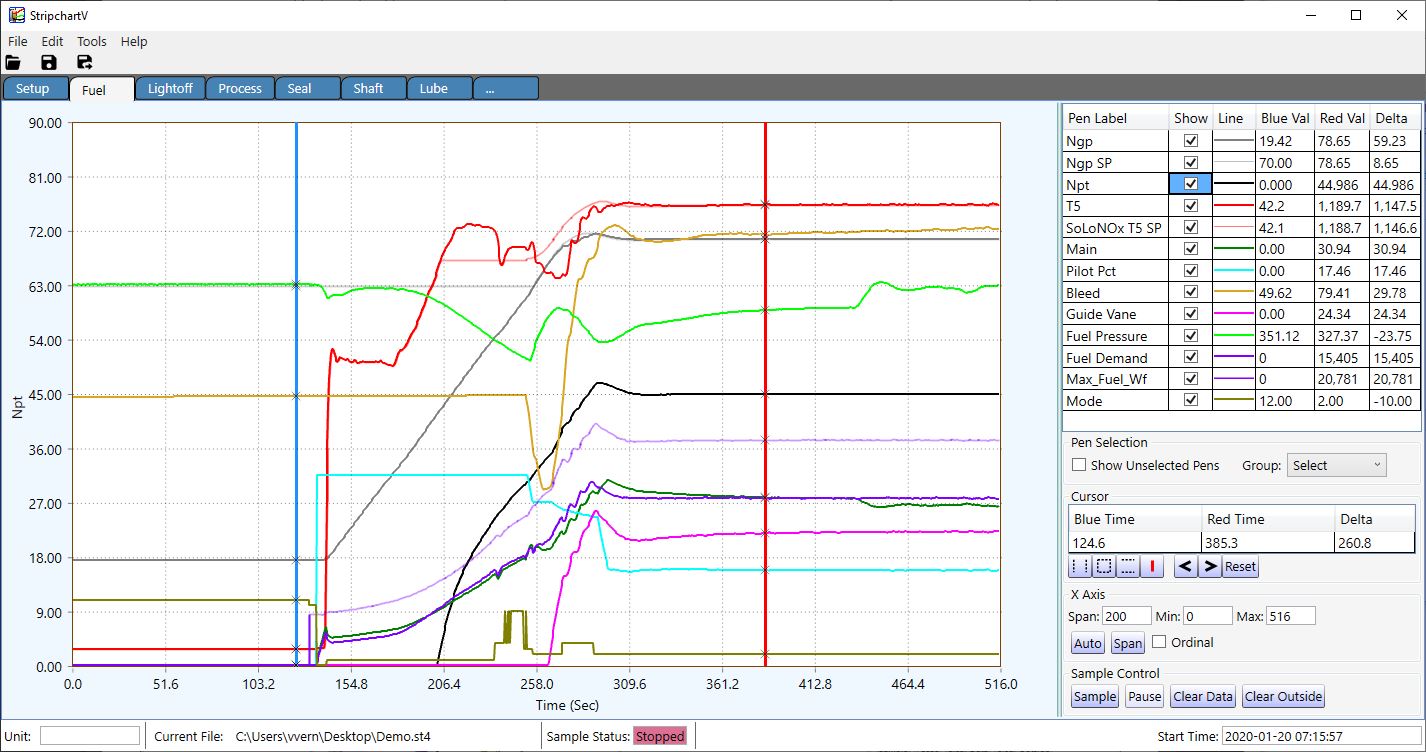StripchartV
StripchartV is a trending application designed to read data from a programmable logic controller (PLC) and perform real time graphing. StripchartV can read many variables at up to 20mSec scan rates, depending on network speed. It is very useful for troubleshooting and tuning automations applications with rapidly changing process values. A brief introductory video is here. Also, see other videos in the tutorials page.
Communications options are:
1. OLE for Process Control (OPC): Communicate through an OPC server installed on the user's computer, such as RSLinx OEM or FactoryTalk Gateway.
2. Allen-Bradley Logix Ethernet: Read from ControlLogix and CompactLogix PLCs with a built-in driver.
3. Allen-Bradley Micro8xx Ethernet: Read from Micro800 series PLCs with a built-in driver.
4. Allen-Bradley SLC500 Ethernet: Read from SLC500 series Ethernet capable PLCs with a built-in driver.
5. Siemens S7 Ethernet: Read from S7 series PLCs with a built-in driver.
6. Modbus: Read from Modbus TCP or RTU servers with a built-in driver.
This is an all-new version of Stripchart with numerous improvements:
StripchartV is available for free download through the link below. The default license limits some features to 20 minutes per session. A full license can be purchased, see instructions here.
Site licenses of StripchartV are available. We can work with your IT department to make StripchartV available within your company's internal software distribution system.
Communications options are:
1. OLE for Process Control (OPC): Communicate through an OPC server installed on the user's computer, such as RSLinx OEM or FactoryTalk Gateway.
2. Allen-Bradley Logix Ethernet: Read from ControlLogix and CompactLogix PLCs with a built-in driver.
3. Allen-Bradley Micro8xx Ethernet: Read from Micro800 series PLCs with a built-in driver.
4. Allen-Bradley SLC500 Ethernet: Read from SLC500 series Ethernet capable PLCs with a built-in driver.
5. Siemens S7 Ethernet: Read from S7 series PLCs with a built-in driver.
6. Modbus: Read from Modbus TCP or RTU servers with a built-in driver.
This is an all-new version of Stripchart with numerous improvements:
- New built-in communications drivers
- Better looking graphics that maintain size regardless of display resolution
- Add and remove pens while capturing data
- Zoom overview window with additional navigation features
- Much easier to use line color/style selection tool
- Build setups using Rockwell .L5X export files. Drag and drop individual variables, folders or trends
- Automatic data logging using trigger conditions and/or fixed time intervals. Data is saved to a file with no interruption to real time sampling.
- Trend, Y vs X, Polar plots and tabular data display options
- Opens .csv format files. This is useful to import a tag list from another application, or to use StripchartV as a general-purpose graphing application
StripchartV is available for free download through the link below. The default license limits some features to 20 minutes per session. A full license can be purchased, see instructions here.
Site licenses of StripchartV are available. We can work with your IT department to make StripchartV available within your company's internal software distribution system.
StripchartV version 4.0.0 was posted on 6/29/2025 and is a major rewrite of the application. The prior version is still linked above in case it is necessary to revert. This new version requires .Net Core 8 (but not high-performance graphics). Further details are presented here: .Net Core 8 and Graphics Mode
This new revision is available for beta testing, and I appreciate your patience and assistance in identifying any bugs.
This new revision is available for beta testing, and I appreciate your patience and assistance in identifying any bugs.